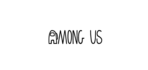Custom skins are user-developed textures for unity that can be easily loaded to your Among Us local installation. Once loaded, you will be able to apply these skins to your character like any other normal skin.
These skins are only for local play and will be visible to all the players that are playing with you locally. However, if you are playing the game online with a custom skin, then it will only be visible to you. Other players in the game will see your character in its default skin.
Among Us Official Skins
Apart from custom skins that are only available for local play, you can also opt for official skins offered by Among Us. To access these skins, you need to visit the laptop when you are in the lobby.

You can then select ‘Skins’ at the top when customizing your character.

Now simply click on the skin that appeals to you to apply it to your character.

These are free only for PC users. Cost given for mobile users.

Astronaut | Cost for mobile users: $1.99

Captain | Cost for mobile users: $1.99

Mechanic | Cost for mobile users: $1.99

Military | Cost for mobile users: $1.99

Police | Cost for mobile users: $1.99

Doctor | Cost for mobile users: $1.99

Black Suit | Cost for mobile users: $1.99

White Suit | Cost for mobile users: $1.99

Wall Guard Suit | Cost for mobile users: $1.99
How to install custom skins in Among Us
Installing custom skins is a fairly straightforward process if you know what you are doing. As long as you have the Steam version of the game, you should be able to get custom skins up and running in no time. Let’s take a look at the procedure to add custom skins to Among Us.
Things you will need
- UABE: Unity Assets Bundle Extractor | Download Link
- Custom Skin | Download Link
I get the error ‘Unable to open the file in read mode’
This error occurs when you fail to check both the boxes when loading the package file. By default, if you end up selecting the parent box first, then the subsidiary boxes are unchecked by the software. Make sure to check them again. Once everything has been checked, click on ‘Ok’ and the file should now load for you.