Online games are for users that are not on the same local network. This will allow you and your friends to connect with each other remotely and enjoy your Among Us game to the fullest. Let’s take a look at how you can host as well as join an online room in Among Us. This should help you learn about being the host as well as joining hosted games.
Hosting a Room (Create private room)
Hosting a Room allows you to create your own Among Us game. You can select the map, the number of imposters, and even the number of players you wish to admit in your room for that particular game. Let’s take a look at how you can host an online game in Among Us.
Launch Among Us on your desired device and click/tap on ‘Online’ to get started.
Now under the ‘Host’ section click/tap on ‘Create game’.

Select the map you and your friends wish to play at the top.

Now select the number of imposters you wish to include in the game by clicking on the desired number.

Select the chat language under the ‘Chat’ section. Keeping this setting at ‘Other’ will allow all users to use different scripts in the chat section.

Now select the maximum number of players to wish to admit to your room.

Note: If you set the maximum players as 6, Among Us will automatically set the maximum number of imposters in a game to 2 even if you might have selected 3. This will help keep a level playing field for all the players. Moreover, the game will auto adjust the maximum number of imposters depending on the total players participating in any particular game.
Finally, click/tap on ‘Confirm’ in the bottom right corner of your screen.

Among Us will now send you to the lobby of the room you just created. There will be a unique code at the bottom of your screen. Share this code with your friends and family that you wish to invite to the game and they should be able to join your room using the same code.

Joining a Room (Join private room by a friend)
Joining a room hosted by your friend is quite a simple process in Among Us. All you need to do is source the unique room code from your friend who is the host and you are good to go.
Launch Among Us on your device and click/tap on ‘Online’ to get started.

Now click/tap on ‘Enter code’ under the ‘Private’ section at the bottom of your screen.

Finally, enter the code shared by your friend in the text box.
Now tap/click on the arrow beside the code.

And that’s it. You should now have automatically joined the room and your character should now be in the game lobby along with the host.

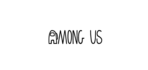
![Among Us With Friends: How to Play Online and Local [Step-by-Step Guides] Among Us With Friends: How to Play Online and Local [Step-by-Step Guides]](https://mygame.great-site.net/wp-content/uploads/2022/12/among-us-with-friends-1.webp)